How to Do Traffic Estimation Right: Choosing Your Tools & Metrics To Use
Simply put, traffic estimation calculates the number of visitors to a website. According to WebsiteBuilder.org, Google processes over 5.5 billion searches per day and 2 trillion searches per year! That means there is a significant opportunity to reach new audiences with your business website.

To reach new audiences, you’ll need to start by evaluating your website’s current traffic. Tools such as SEMRush, Ahrefs, Google Analytics, and SimilarWeb will help you extract and analyze the necessary data. It’s vital to learn the significance of each metric, such as bounce rate and unique visitors. A solid understanding of the data these tools produce will help you better understand what is working well on your site and which areas need to be modified.
One of the most effective ways to improve your website traffic is to refine your search engine optimization and marketing.
Why Learn Traffic Estimation
Learning about how the traffic to your website behaves can validate that your marketing strategies are working. Data such as how long the average visitor stays on your site and how many times they return will help build a picture of how effective your strategies are. Additionally, they can convey how you perform relative to your competitors or reveal a gap in your marketing.
Uncover What Your Website Metrics Mean
Suppose you find that a particular page on your website has a high bounce rate. In that case, it could indicate that the resources on your page don’t match the search intent or need to be more informative.
You might also discover pages with low visit rates. A small amount of traffic could mean that not many people are searching for the information provided on that page. It could also indicate that your page doesn’t include enough keywords for the targeted search.
Devise A More Effective Marketing Strategy
From here, you can devise strategies to strengthen your outreach approach to the worldwide web audience. Building a plan for your website’s content is imperative to attract the right traffic, rather than random visitors.
The people who come to your website should be interested in the products, services, and information you provide. Ultimately, these visitors will give you the most significant return on your online investment. Just remember, a 5:1 ROI (return on investment) is the general rule of thumb for advertising.
Choosing a Website Tool for Traffic Analytics
Information overload is easy to reach with the wide range of traffic analytic tools that can pull endless statistics from your website. Take the time to research which tools would work best for you and your business. Learn about which metrics provided by those tools will be the most helpful for you. Ultimately, you want to identify and focus on the metrics that most directly relate to your ROI and business decisions.
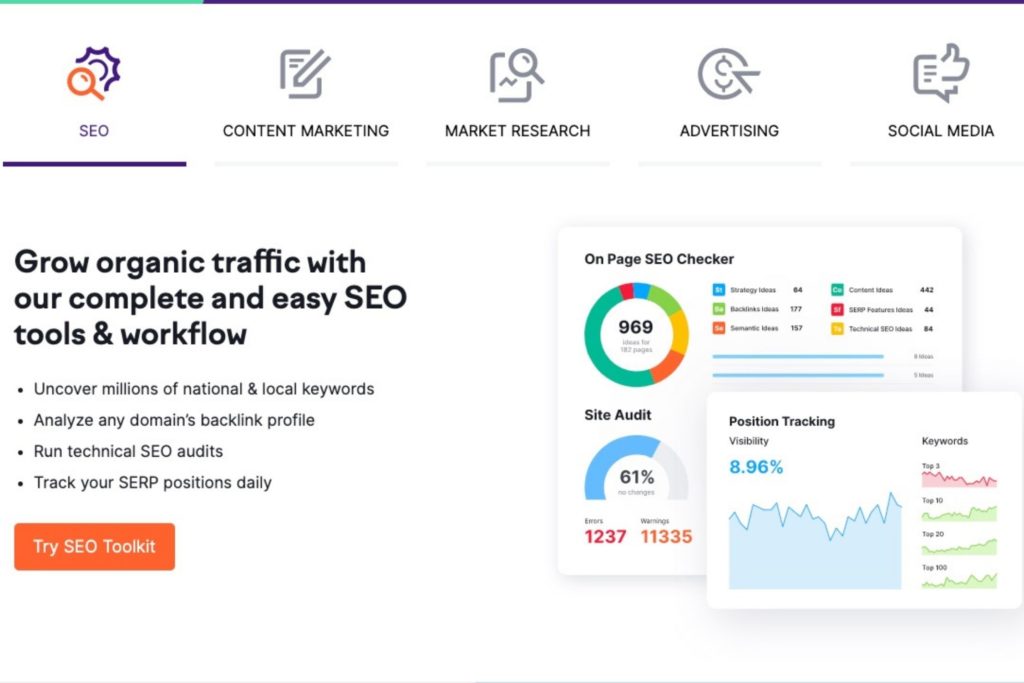
Common Traffic Estimators To Utilize (SEMRush-traffic analytics)
Not all traffic estimator tools are of the same caliber. Variations in price, layout, framework, and data provided can all play a role in which one you choose to analyze your site.
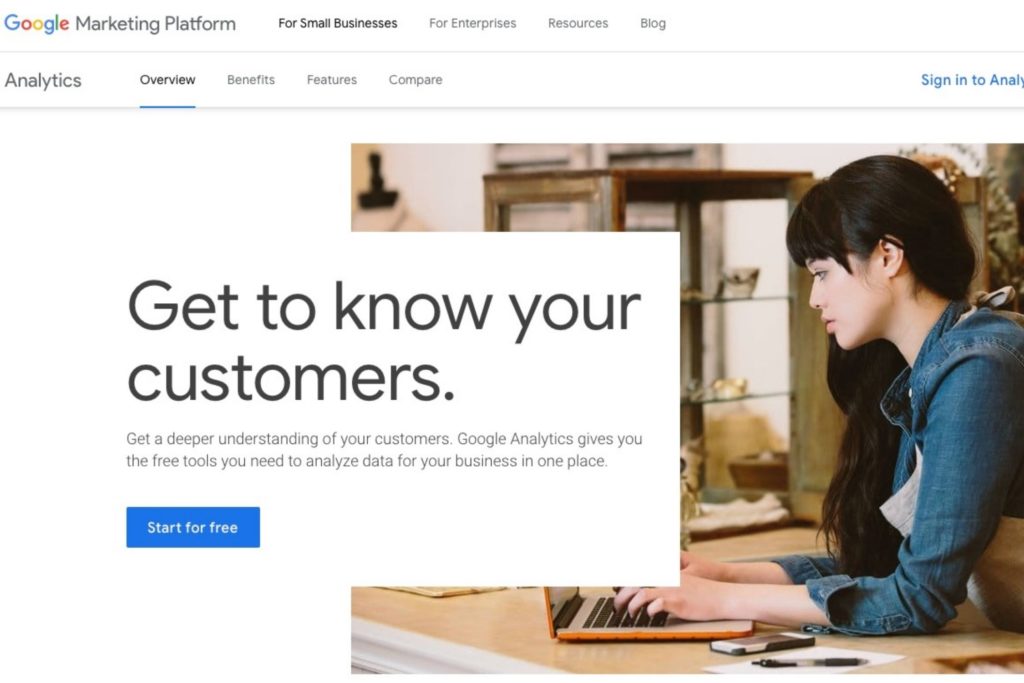
Google Analytics: Free Data
Google Analytics is a free tool that offers a wealth of information but can also be confusing to navigate. However, taking the time to learn it is well worth your time. Some of the most valuable dashboards and reports provided by Google Analytics include the: Audience Overview, Audience Report, Acquisition Report, Organic Search, Real-time Report, Behavior Report, and Conversion Report.
An Audience Overview gives general statistics about visitor sessions.
Data includes:
- Users
- Pageviews
- Pages per session
- Average session duration
- Bounce rate
- The percentage of new sessions
The Audience Report provides information on demographics, languages, interests, and how they got to your website.
To see where your traffic is coming from, look at the Acquisition Report. It breaks down how people find your site and which popular keywords and phrases bring you the most Organic traffic.
Traffic sources include:
- Organic search
- Direct traffic
- Referral
- Social traffic
- Paid search
- Other
You can “watch” your visitors in real-time via the Real-time Report. Additionally, this report may alert you to specific page content that is causing users to leave the website before converting to customers.
The Behavior Report helps you learn about your top-performing pages and figure out where to add new content.
Lastly, the Conversion Report tracks the number of visitor conversions in any given period. For example, it shows you whether converting visitors came from a referral, direct traffic, or if they came to your site on a few separate occasions through different channels.

SEMRush Traffic Analytics
The SEMRush Traffic Analytics tool provides a website traffic overview. Some of the more notable statistics include the number of unique visitors and traffic ranking. Additionally, SEMRush gives you information about where your traffic comes from (such as referrals or paid search) and whether they are using a desktop or mobile device. It even detects priority markets.
Keep Your Friends Close and Your Competition Closer
One of the many useful features of SEMRush is that it shows you a list of other websites your audience visits. This list includes interests and brand preferences they have plus any competitor’s websites they have already visited.
Analyze Your Competitors’ Content & Traffic
As for competition, SEMRush can equip you with information about your competitors’ digital strategies. Including their top referring sites (you could potentially partner with) and social networks that drive their traffic.
With SEMRush, you can discover your competitors’ most engaging content and most promoted products. Plus, gain insight on subdomains to learn if a competitor’s email campaigns bring in lots of traffic. But most importantly, ongoing research about your competition doesn’t have to be time-consuming. Use SEMRush’s bulk website traffic analysis to check on competitors, possible partners, and prospects all at once.
SimilarWeb
SimilarWeb Pro delivers website analysis on traffic and engagement metrics.
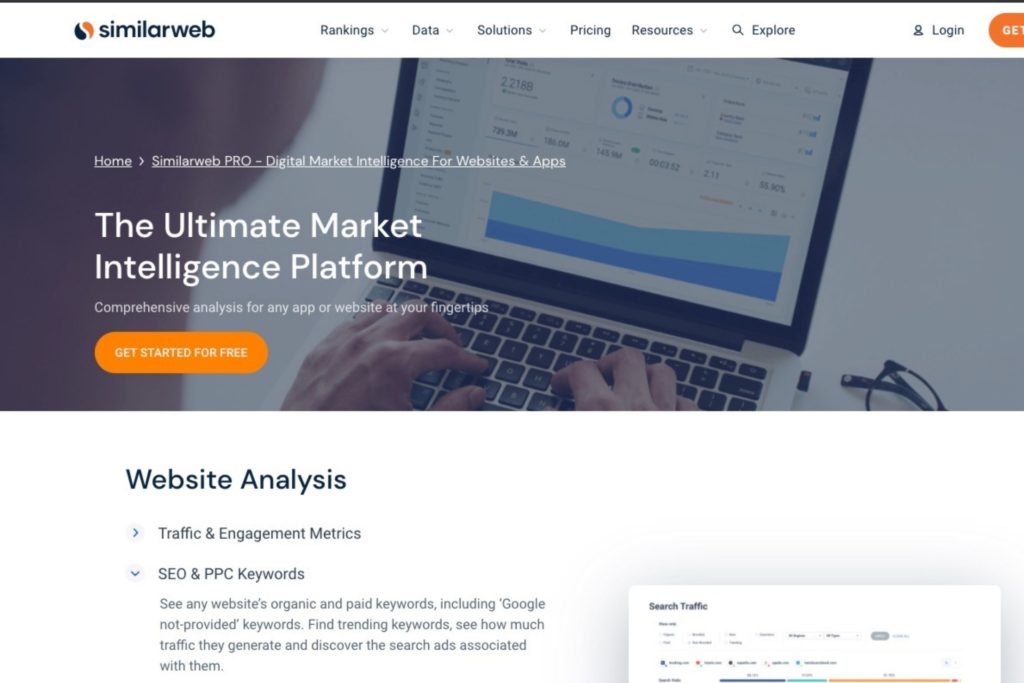
SimilarWeb is Very Similar to Other Options
Like other tools, SimilarWeb Pro details how people are coming to your website. It can tell you how much paid and organic search traffic you have, where site referrals are coming from, and which keywords perform the best.
In addition to this, SimilarWeb Pro offers other fundamental traffic data, including what percentage of traffic comes from social platforms and display advertising. It also tracks your audiences’ interests and your competitors’ website rankings.
Engagement metrics include:
- Audience interests
- Traffic sources
- Popular pages
- SEO
- PPC
Traffic metrics include:
- Total visits
- Average visit duration
- Pages per visit
- Bounce rate
- Traffic % by country
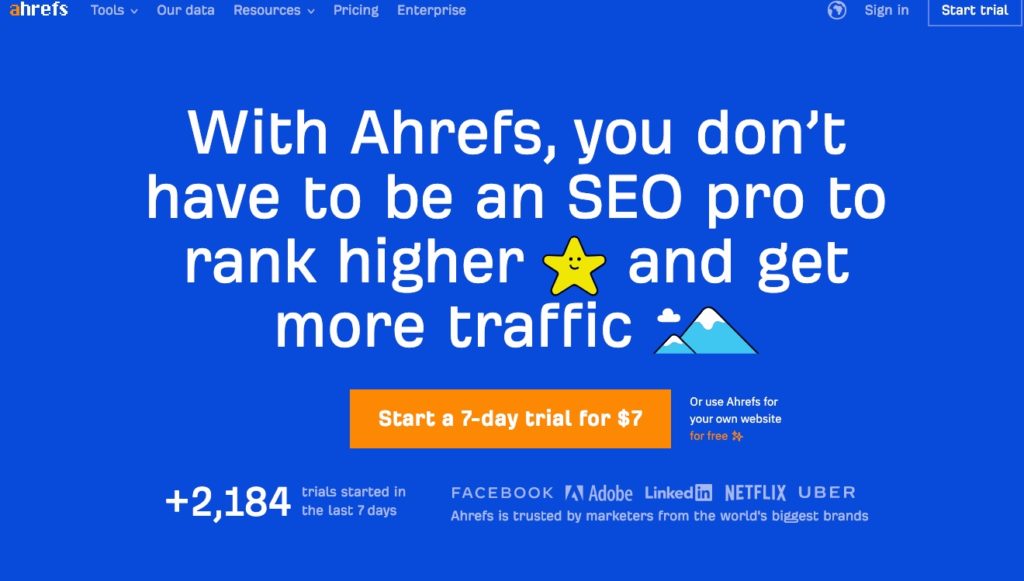
Ahrefs
Ahrefs offers a more SEO focused tool called Site Explorer, which estimates organic traffic only. Site Explorer allows you to check competitors’ website traffic metrics. This data includes their top-ranking content, their most effective keywords, and where they send their paid traffic.
It Won’t Come with Everything You Need
However, their tool doesn’t provide information about your total website traffic. Ahrefs recommends SimilarWeb to identify these statistics for your site.
Metrics that are Missing from Ahrefs:
- The number of page visits
- Pages per visit
- Average visit duration
- Bounce rate
Spotlight on Organic Traffic
Some of the most prominent features of Ahrefs include the Site Audit, Keywords Explorer, Content Explorer, and Rank Tracker tools. These tools highlight the information that has the most influence over your organic traffic.
- The Site Audit tool gives you feedback about your on-page SEO. Like slow pages, low content word counts, issues with images, or unconsolidated duplicate pages.
- The Keywords Explorer provides keyword suggestions for your site and keyword difficulty scores (how hard it is to rank for a particular keyword or search query). It also gives you insight into “click” metrics for each keyword you use, including the total percentage of clicks, the percent of paid clicks, and keyword search volumes.
- The Content Explorer shows monthly organic traffic from search engines, domain rating, social shares, referring domains, and traffic value.
- The Rank Tracker allows you to monitor your website rankings. It displays metrics such as visibility (percentage of clicks your site receives from organic search traffic), ranking positions, and average position and traffic. This tool will also show you any SERP feature rankings you have and how your site performs compared to competitors.
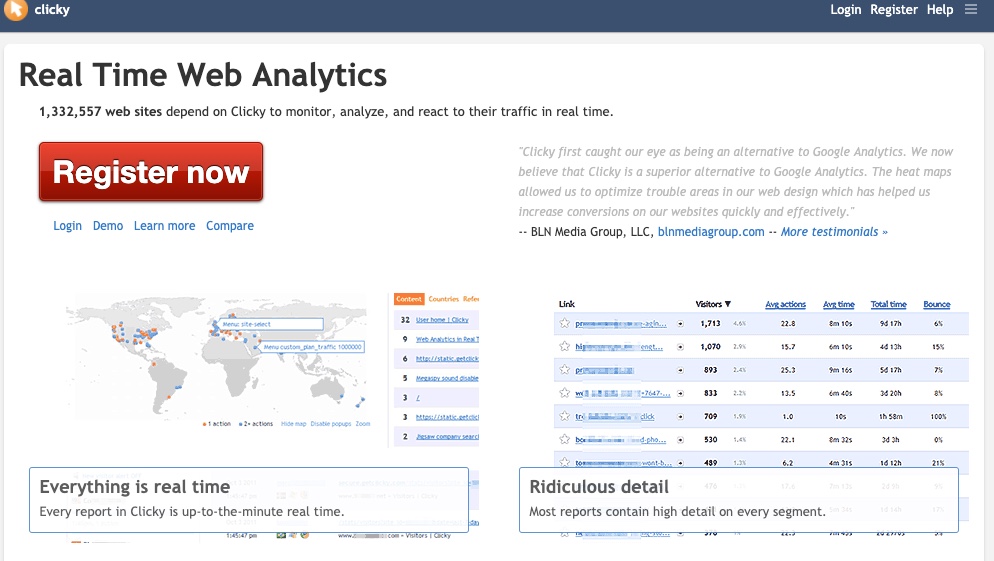
Clicky
Clicky is a unique real-time web analytics tool that offers a commitment-free live version of their product (no sign-up required). Here is a chart comparing Clicky to a few other web tools.
A Great Low-Cost Traffic Analytics Option
Unlike other popular tools, Clicky is significantly lower in cost. View this chart for a detailed price comparison of Ahrefs, SimilarWEb Pro, and SEMRush. Keep in mind that the benefits of a pricey tool are not always worth the expense. A low-cost analytics tool may be the right choice for you, depending on which functions are the most meaningful for you and your site.
See Where Visitors Click with Heatmaps!
Some of the most exciting features of Clicky include heatmaps. These maps show where visitors click on your site. This feature helps you determine which content is the most effective. And how users interact with your page layout and design. You can even segment the heatmap data based on individual pages, visitors, or specific criteria. For example, you could set your heatmap to show the behavior of visitors who came to your site through a particular affiliate link.
Clicky Comes with Basic Stats Too
Additionally, Clicky provides basic stats on visitors’ actions, like average time spent on your site, total time, and bounce rate. You also have the option to monitor your site’s uptime. A function that will alert you if your website ever goes down. So you can react immediately and mitigate any damage downtime may cause.
Traffic Analytics: What Metrics to Focus On + Strategies to Improve Them
These days it’s easy to generate boatloads of traffic analytics. The hard part is weeding through all that information to find the relevant insights for your business. Here are a few useful metrics that can help you learn about your website and make adjustments to boost traffic and sales.
Look at Sources of Incoming Traffic:
When you have a clear picture of where most of your traffic is coming from (like social media, referrals, or Google search results), you can more easily capitalize on what’s working well and improve any areas that fall short.
QUICK TIP: If you aren’t receiving much traffic from organic search, examine keywords that rank well in your niche and add them to your website content.
Look at Search Engine Results Page (SERP) Ranking:
When someone does a Google search related to your business, you want to be the first website to pop-up. According to the Search Engine Journal, “over 25% of people click the first google search result.” Moreover, digital marketing expert Neil Patel says that “75% of people will never scroll past the first page on a Google search.” Getting your website on that first page of results can be very profitable.
QUICK TIP: While there is no way to verify your official ranking on Google search results, there are a few strategies you can try. Search for keywords associated with your business and your various products and services.
Search Keywords Related to Your Business:
For example, suppose you have a business in online marketing. In that case, you can search “online marketing” on Google and see if your business shows up on the first page. Add more specific details to your subsequent searches, such as business location or selling points like “cheap.”
Search Keywords Related to Specific Products & Services:
As for keywords related to products and services, suppose you own a dress shop. A potential customer might search for “long red dresses for sale.” Assuming this is a product you can provide, you’ll want to have a high SERP ranking for these keywords. Specific search queries, such as this, indicate that the customer knows what she is looking for and is ready to buy.

Search As Though You Are A Customer:
Try searching for your business as if you were a member of your target market. Make sure to include commonly asked questions or issues. After this, you should have a general idea of where your website falls on Google.
Average Session Duration:
Session duration is the amount of time someone stays on your website. Typically the longer a visitor stays on your website, the better. It shows Google that you are providing your readers with value. When someone spends time on your site, it tells Google that the user’s search intent aligns with your website’s content. Meaning the information they gather from your site is useful.
QUICK TIP: Include accessible, easy-to-digest information on your website that provides value to visitors.
Pages Per Session:
Pages per session is the number of pages a visitor goes through on your website before leaving. As Neil Patel states, “Internal linking is a huge part of publishing successful content. Content that supports other content helps fuel a virtuous circle where people continue through to other articles while learning and receiving value.”
QUICK TIP: Make it easy for people to find and click through your content. The goal is to deliver so much value in one article that people assume your other content is just as good. Remember, the more pages someone clicks through in one visit (i.e., pages per session), the more Google will see your site as valuable to visitors. Producing lots of good content can help increase your credibility with Google and positively contribute to your SEO.
New & Returning Visitors:
There is no golden ratio for new and returning visitors. However, a high number of returning visitors means your content is bookmark-worthy. You don’t want “one and done” visitors. You can measure the volume of your site’s return visitors by looking at Direct Traffic data. Neil Patel recommends that “Instead of trying to increase the percentage of your traffic from direct, you should focus on the absolute volume of sessions from direct traffic. If your volume is increasing, it means that people are coming back and your content is working.”
Page Views:
One page view is equivalent to a single view of your web page by a single visitor. This metric allows you to know how often visitors successfully access content on your website. Many page views can indicate the quality of your content. At the same time, it could also mean that visitors can’t easily find what they’re looking for, so they jump around the pages of your site.
QUICK TIP: Adding metrics like how much time visitors spent on a page can help you make more accurate inferences about what your Page Views data is reporting.
Exit Page:
An exit page is the last page a user views before they exit the site. Don’t confuse this metric with bounce rate. A bounced visitor navigates away from the website after viewing one page. In contrast, exit page data deals with people who have visited multiple pages on your site. Pages with a high exit rate might be to blame for losing viewers’ attention or trust.
QUICK TIP: Perform A/B testing to figure out how to keep users around for longer. Web hosting platform, A2 Hosting, says that “Every user will exit at some point, but the better the overall experience, the longer they’ll stay.”

Bounce Rate:
The bounce rate is the number of times new visitors come to a site and immediately leave without completing any tasks. A high bounce rate often means most visitors aren’t motivated to interact with the page. They might go because the page is difficult to interact with or the content isn’t relevant.
QUICK TIP: If a page on your site has a high bounce rate, you may want to look at your page load times. Long loading times can make users frustrated. According to industry research, nearly half of visitors won’t wait more than three seconds for a web page to load before abandoning the site. People will leave a web page if it’s hard to use or understand — even if the content is valuable.
Behavior Flow:
This metric reveals a visitor’s journey through your website from start to finish. It can be a useful way to tell which pages are the most popular and common routes visitors take. With this information, you can build stronger connections between web pages to move users throughout your site more efficiently.
The Take-Home Message About Traffic Estimation
Traffic estimation is essential to understanding how well your business website performs and provides value to its visitors. It is a powerful tool for strategically increasing customer conversion rates and ultimately sales dollars.

Take Advantage of The Possibilities
You have the power to connect with billions of people across the world wide web. Please take advantage of it. Use your marketing skills and what you’ve learned about traffic estimation to attract the right audience to your site.
Not everyone will find your business’s products or services useful. But there are most definitely people out there searching for the thing you sell right now. Those are the people you can attract with the right traffic estimation tools, metrics, and marketing strategy.
Choose The Right Tools
Many traffic estimation tools are available to give you in-depth analyses of your website, including SEMRush, SimilarWeb, and Clicky. Do the research to identify which metrics will benefit you the most, then choose the tool that best aligns with your company’s needs and budget.
Optimize Your Analytics for the Biggest ROI
From there, use the data to optimize your website’s design, content, and structure. Look at metrics such as average session duration, SERP ranking, page views, bounce rate, average session length, exit pages, and behavior flow. By maximizing the ease of use and value delivered to your target audience, you will considerably increase your ROI.
